How to Find Facebook Friends by Phone Number – 5 Simple Steps
Facebook is hands down one of the most popular social media platforms in the world. Over the years, I’ve used it to stay connected with old friends, share memories with family, and even discover people from different chapters of my life. One of the easiest and most efficient ways I’ve found to reconnect with people on Facebook is by searching for them using their phone number. In this article, I’ll share how I’ve been able to find Facebook friends by phone number, and walk you through the process step-by-step.
How to Find Facebook Friends by Phone Number?
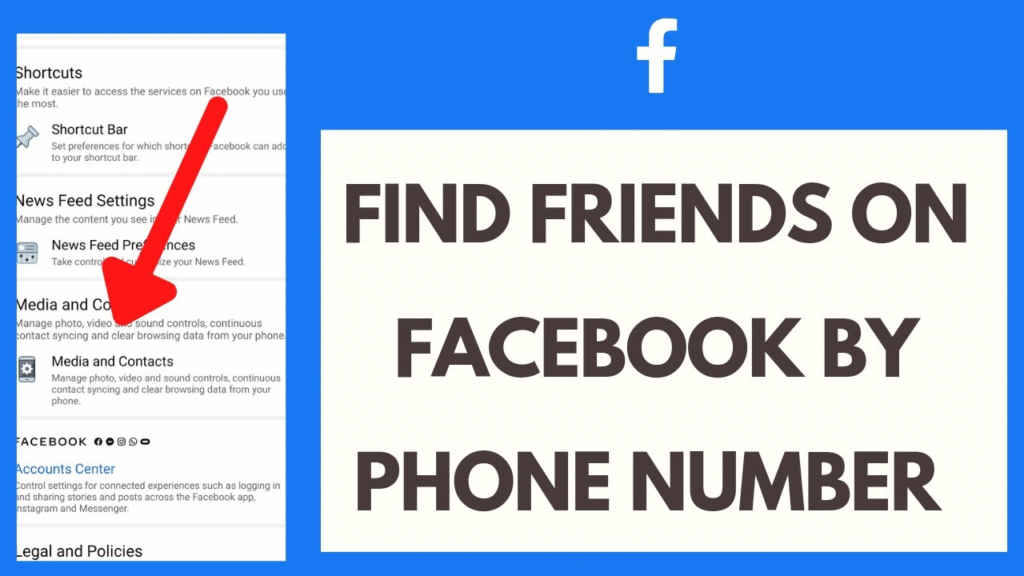
After using Facebook’s phone number search a few times, I’ve gotten the hang of it. Here’s a detailed, step-by-step guide on how to find your Facebook friends by phone number.
Step 1: Log Into Your Facebook Account
This step is pretty straightforward, but it’s the essential first move. If you haven’t signed up for Facebook yet, you’ll need to create an account. Just head to the Facebook website or open the app on your phone, and enter your login credentials. If you’re already logged in, you can move on to the next step!
Step 2: Go to the Facebook Search Bar
Once you’re on your Facebook homepage (either on the mobile app or the website), the search bar is located at the top of the page. This is where I usually start when I’m trying to search for someone.
However, you can also search for a person through the “Find Friends” section. Here’s how I do it:
- For Mobile Users: Tap the three horizontal lines (the menu icon) in the top right corner of the Facebook app. Scroll down and tap on Find Friends. Then, select Find friends by phone number.
- For Desktop Users: On the Facebook homepage, click on the “Friends” icon at the top of the page. Then, click on Find Friends and look for the option that says Find Friends by Phone Number.
Step 3: Enter the Phone Number
Here’s where the magic happens. In the search bar or the “Find Friends” section, type in the phone number of the person you’re trying to find. I’ve always made sure to include the country code when searching for someone internationally. For example, if I’m looking for someone in the US, I’d include “+1” before their number.
When I first started using this feature, I didn’t realize that Facebook will automatically search for the phone number across all its profiles. This is one of the quickest ways to see if the number is linked to a Facebook account.
Step 4: Review the Search Results
After typing in the phone number, press Enter or click the search icon. Facebook will then show you a list of profiles associated with the phone number. This is where I often have to be a bit patient. If the person has their phone number linked to their Facebook account and has set their privacy settings to allow for phone number searches, they should show up here.
However, in my experience, not everyone’s phone number is visible to the public on Facebook, so I’ve had times where I couldn’t find someone even though I knew they had a Facebook account. If the person’s privacy settings are strict, their profile might not show up in the search results.
Step 5: Send a Friend Request
If you’ve found the person you’re looking for, it’s time to reconnect! You can send them a friend request by clicking on the “Add Friend” button next to their name. They’ll receive a notification that you’ve sent them a request. If they accept it, you’ll be connected on Facebook, and you’ll be able to start interacting with them again.
I’ve done this a few times, and it’s always a great feeling when people accept my friend requests and we start chatting again.
Also Read: How Do You Know What Model iPhone You Have?
Why You Should Try Finding Friends by Phone Number
It Saves Time
When I’m trying to reconnect with someone, having their phone number is often the quickest and easiest way to track them down, especially when I don’t have any other identifying details like their full name or workplace. Let’s face it: Facebook can be like a maze sometimes with all the profiles that have similar names or little to no additional information. Using a phone number to search eliminates the guesswork and brings up much more accurate results.
Reconnecting with Long-Lost Friends
In my experience, finding friends by phone number has been a lifesaver when I’ve lost touch with someone. I had an old friend from high school that I hadn’t spoken to in years. I still had her phone number saved in my contacts but couldn’t remember her full name or where she lived. After searching for her phone number on Facebook, I was able to find her profile within minutes. It was such a pleasant surprise to reconnect after all those years!
Privacy Concerns
While this feature is handy, I’ve also learned the importance of being aware of privacy settings. Some of my friends are super cautious about their online presence and have set their Facebook profiles to be invisible when searching by phone number. I had one instance where I tried searching for a relative’s number but couldn’t find her on Facebook because her privacy settings restricted this kind of search. If someone has restricted who can search for them by phone number, you might not be able to find them, even if they’re on Facebook.
What to Do If You Can’t Find the Person
If you’ve followed all the steps but still can’t find the person you’re looking for, there are a few things to consider:
- Privacy Settings: As I mentioned earlier, some people may have privacy settings that restrict others from finding them by their phone number. They might have disabled this feature for security or personal reasons. Unfortunately, in this case, there’s nothing more you can do unless they send you a friend request themselves.
- Profile Details: The person may not have linked their phone number to their Facebook account. If that’s the case, you might need to try other methods, like searching by their name or browsing through mutual friends’ profiles.
- Try Other Social Media Platforms: If Facebook fails, I’ve had some success searching on LinkedIn, Instagram, or even Twitter by using the same phone number or partial information.
Privacy Considerations When Using Phone Number Search
While this feature can be helpful, I’ve also had to be mindful of privacy. If I ever wanted to restrict people from finding my profile by phone number, I could always adjust my privacy settings. Facebook gives users control over who can find them using their phone number, and I personally like to make sure I’m comfortable with my settings.
If you’re concerned about privacy, here’s how you can manage this feature on your account:
- Go to Settings & Privacy: On mobile or desktop, go to your Facebook settings.
- Edit Privacy Settings: Under the Privacy section, you can choose who can look you up using your phone number. You can restrict this to friends only, or even hide it entirely.
Suggested Read: How to Unblock a Number on iPhone: A Complete 2025 Guide
Conclusion
Finding Facebook friends by phone number has been one of the most efficient ways for me to reconnect with people. It’s saved me a lot of time, especially when I had only a phone number but no other information. By following the steps outlined in this guide, you should be able to quickly search for and reconnect with old friends or family members. Just remember that privacy settings play a big role, and sometimes, you might not find a person even if they’re on Facebook.
Overall, it’s a tool that can help bridge the gap when other search methods fail, but always be respectful of others’ privacy settings and boundaries.
Happy reconnecting!
FAQs
Yes, you can find Facebook friends by searching their phone number if they have it linked to their account.
Go to the Facebook search bar, enter the phone number, and see if a matching profile appears.
Yes, if the person’s profile is visible, you can send them a friend request directly.




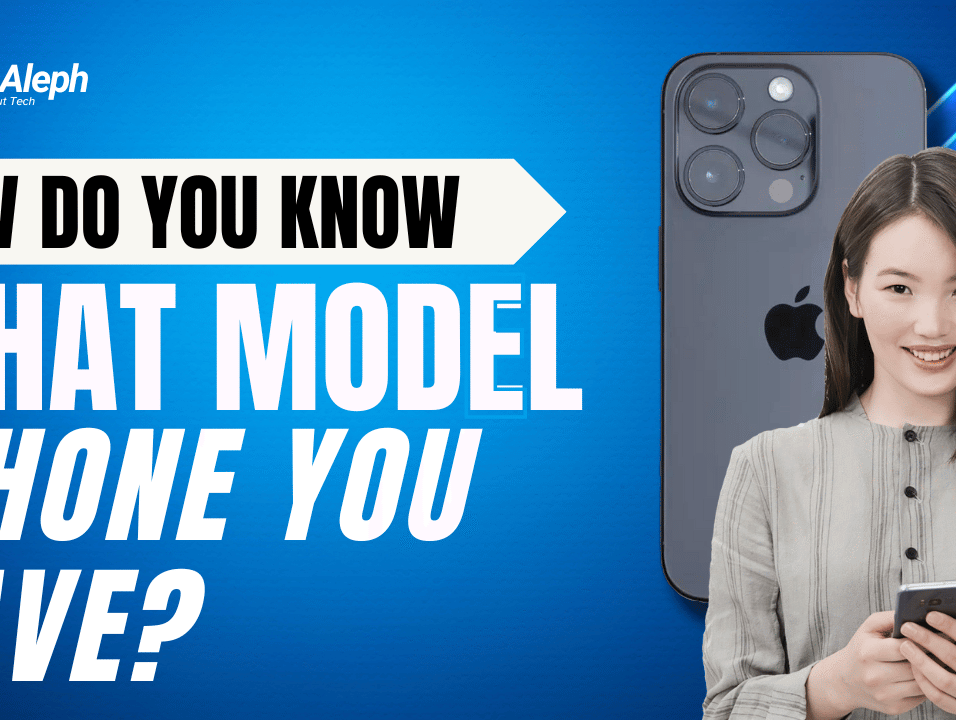
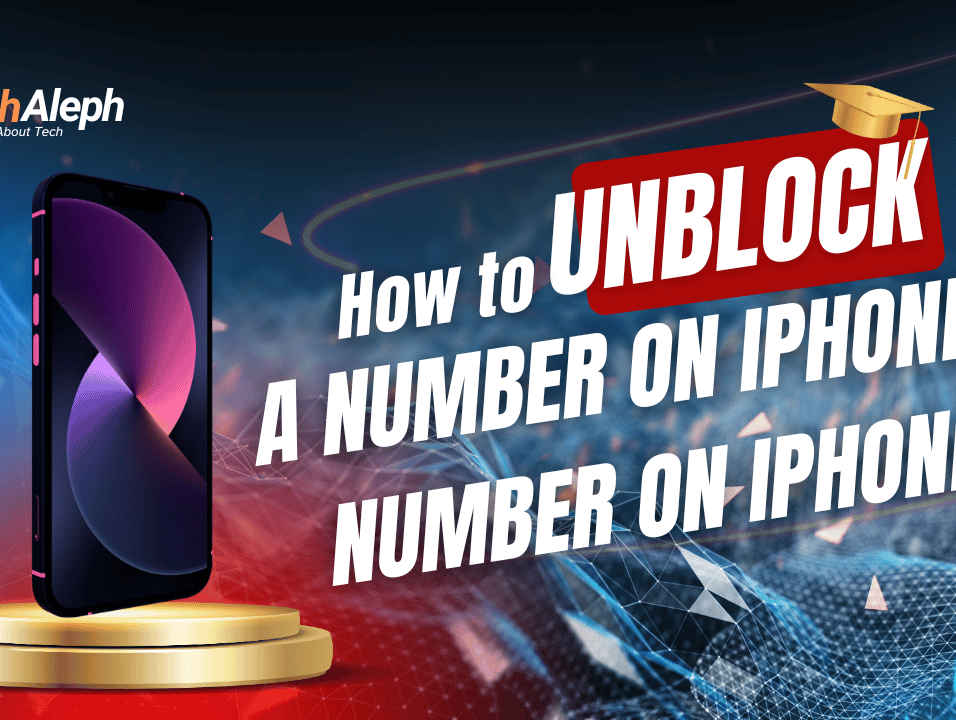
Leave feedback about this