How to Remove the TikTok Watermark from the Video?
If you’re into content creation or social media marketing, you’ve probably wondered, “How do I get rid of the TikTok watermark on my video?” When you download videos from TikTok, they automatically come with a watermark. It’s great for credit and branding, but it can be a bit annoying when you want to share the same video on places like Instagram Reels or YouTube Shorts.
In this guide, you’ll discover some great methods to get rid of the TikTok watermark while keeping your video quality intact. No matter if you’re on your phone or your computer, there’s a way that works for you.
Why Does TikTok Add a Watermark?
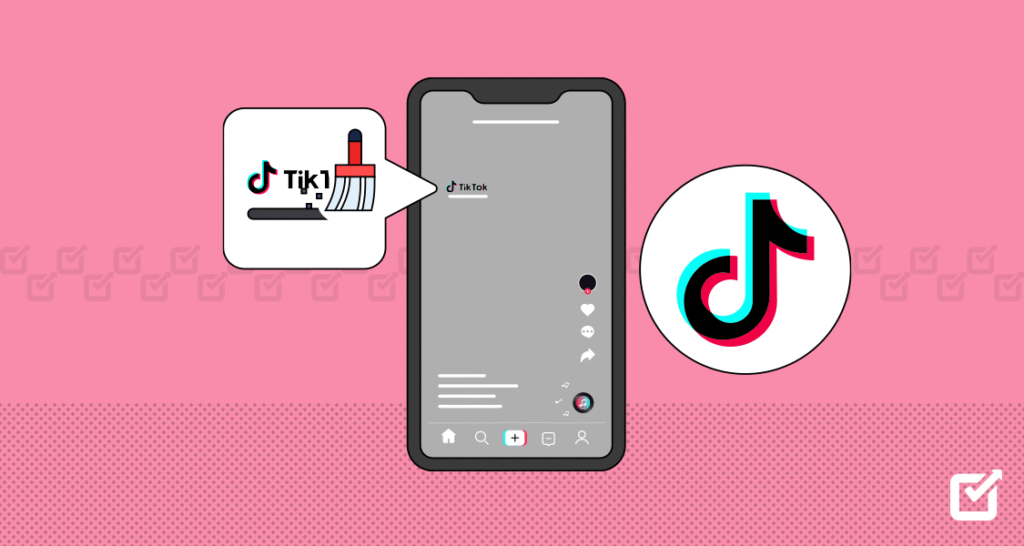
TikTok has introduced a new feature that adds a moving watermark displaying its logo along with the username of the content creator. The watermark shows up in the top left and bottom right corners of the video, switching between the two as it plays.
Its main purpose is to:
- Attribute credit to the original creator
- Prevent unauthorized re-uploads=]
- Promote the TikTok brand across platforms
However, if you’re repurposing your own content on multiple platforms, the TikTok watermark can reduce video reach or engagement especially on apps like Instagram, which may penalize content with visible logos from rival platforms.
How to Remove the TikTok Watermark from the Video?

1. Crop the Video Using a Video Editor
One of the easiest ways to remove TikTok watermark is by cropping the watermark out of the frame. This method works best when the subject of your video isn’t close to the edges.
How to crop a TikTok video:
- Open your phone’s default video editor or a third-party app like InShot or CapCut.
- Select the video and tap the crop tool.
- Adjust the frame to exclude the watermark locations (top-left and bottom-right).
- Export the new version.
Pros:
- Fast and easy
- No additional software required
Cons:
- May reduce the video frame
- May cut off important elements if not done carefully
2. Use a TikTok Watermark Remover App or Website
If cropping isn’t ideal, the best solution is to use a TikTok watermark remover app or website. These tools remove the watermark either by downloading a clean version or by masking it from the video.
Top TikTok Watermark Remover Tools:
Apps (Mobile):
- SaveTok – Available on Android and iOS
- Remove & Add Watermark – Android app
- Video Eraser – iOS app
Websites (No Download Needed):
- SnapTik.app
- MusicallyDown.com
- TTDownloader.com
Steps to use:
- Open the TikTok app and copy the video link.
- Paste the link into your chosen TikTok watermark remover tool.
- Tap download and wait for the watermark-free video to process.
- Save the new version to your device.
Pros:
- Keeps original video quality
- Watermark removed completely
- Most tools are free
Cons:
- Some tools may display ads
- Always use trusted sites to protect your data
3. Use Professional Video Editing Software
If you’re a more advanced content creator, using professional editing software gives you full control over watermark removal.
Popular tools:
- Adobe Premiere Pro
- Final Cut Pro
- DaVinci Resolve
Methods used in pro editors:
- Masking: Covers the watermark with a blurred background
- Cloning: Copies pixels from surrounding areas to hide the watermark
- Cropping or resizing: Like mobile apps, but with precision
Pros:
- Best for high-quality content
- Allows fine-tuned edits
Cons:
- Requires skill and time
- Often comes with a learning curve
4. Download the Video Before Posting on TikTok
The smartest trick is to download your content before uploading it to TikTok. If you’re using CapCut, VN Editor, or other video creation apps, you can export the original video without a watermark.
Steps:
- Create your video in a third-party app
- Save it to your device
- Upload the clean version to TikTok and other platforms separately
This ensures your original content remains watermark-free for future use.
Is It Legal to Remove the TikTok Watermark?
Yes, as long as you are the original creator of the content. Removing the watermark from someone else’s TikTok video and reposting it without permission may violate copyright laws and TikTok’s community guidelines. Always respect original creators and only use these methods for your own content.
Why Use a TikTok Watermark Remover?
Here are a few reasons why creators search for a TikTok watermark remover:
- To maintain a professional look across platforms
- To repurpose content on Instagram, YouTube Shorts, or Facebook Reels
- To avoid shadowbanning on platforms that detect TikTok branding
- To add custom branding or logo in place of TikTok’s watermark
Final Thoughts
Using a TikTok watermark remover gives your content more flexibility and a cleaner appearance when cross-posting. Whether you’re a beginner using a mobile app or a pro working with editing software, there’s a method that fits your workflow.So, next time you wonder how to remove the TikTok watermark, try one of the tools mentioned above and give your content a polished, platform-ready finish.
FAQs
Use SnapTik or MusicallyDown to download videos without watermarks directly from the TikTok link.
Yes, use a dedicated TikTok watermark remover app or site that lets you download clean versions.
No, TikTok adds watermarks to all downloaded videos. To get a clean version, you need to save your draft or edit the video externally before posting.




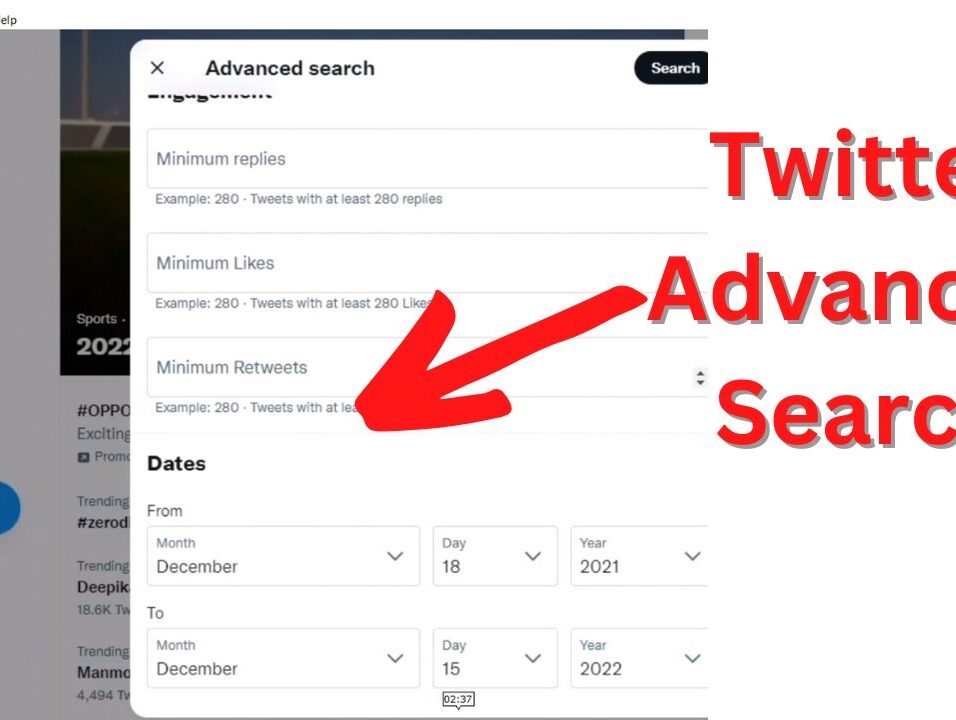
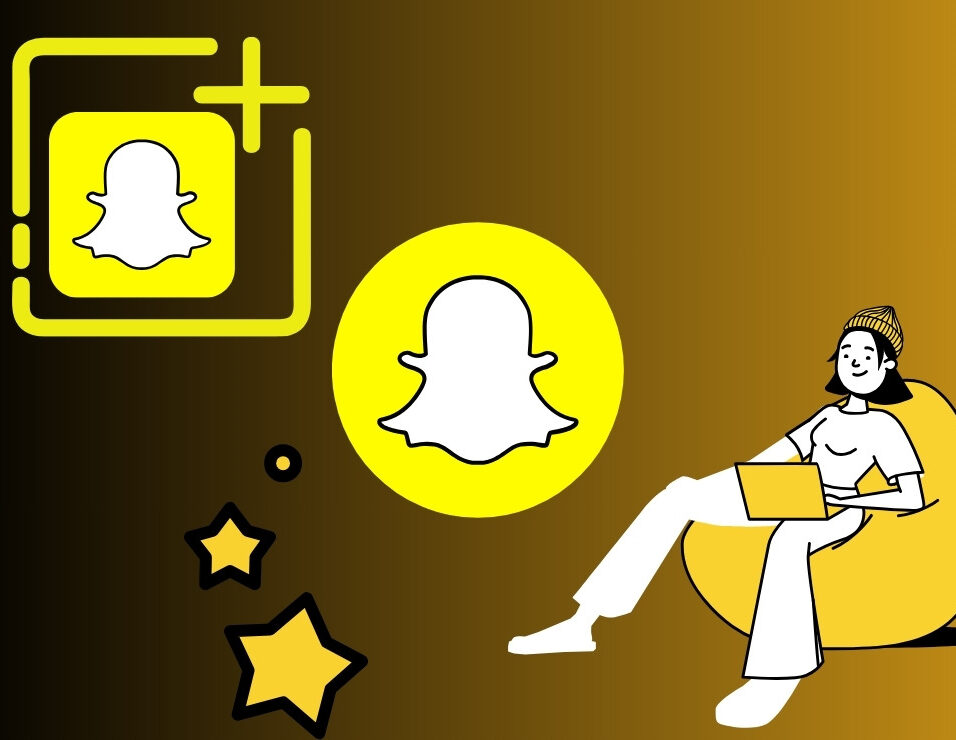
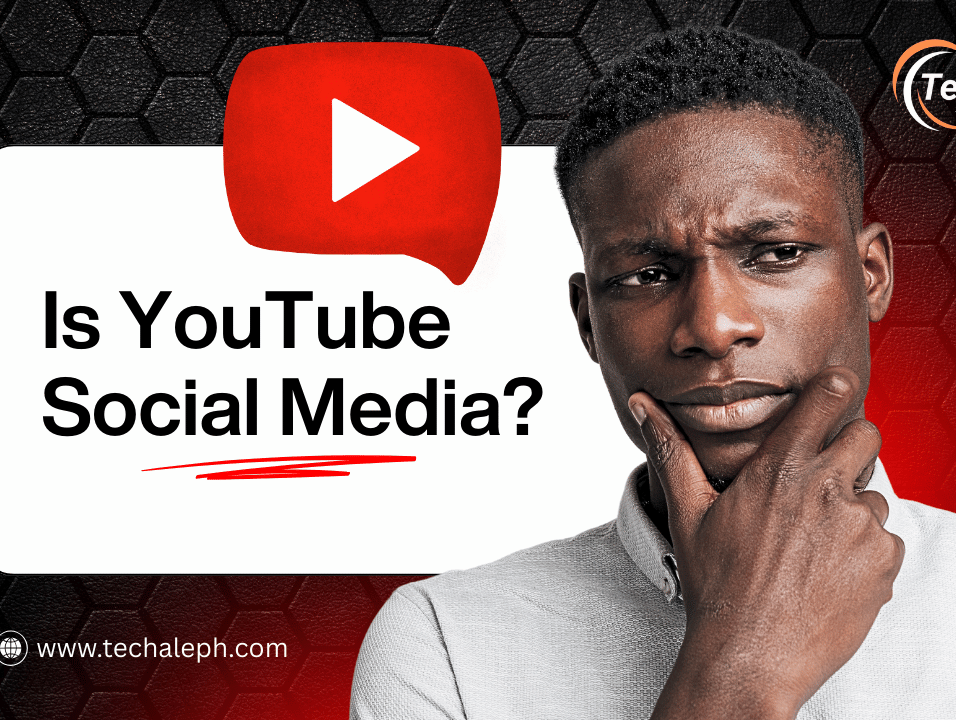
Leave feedback about this